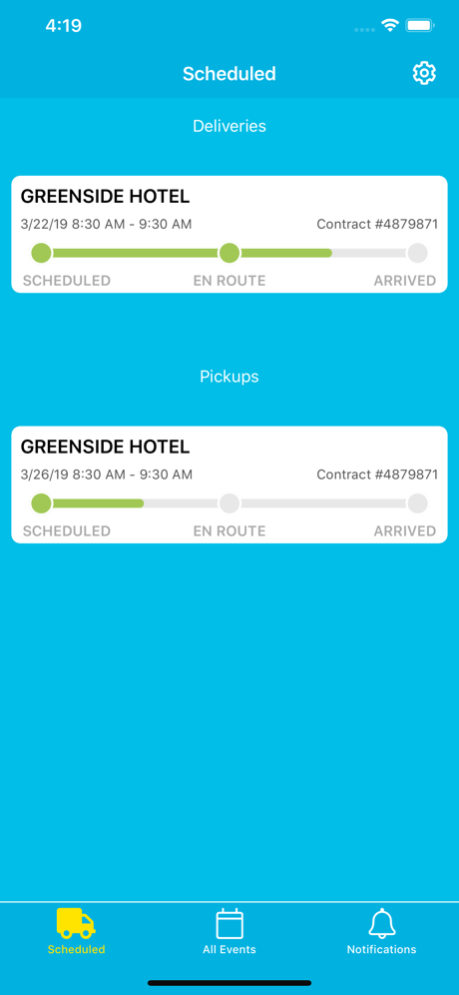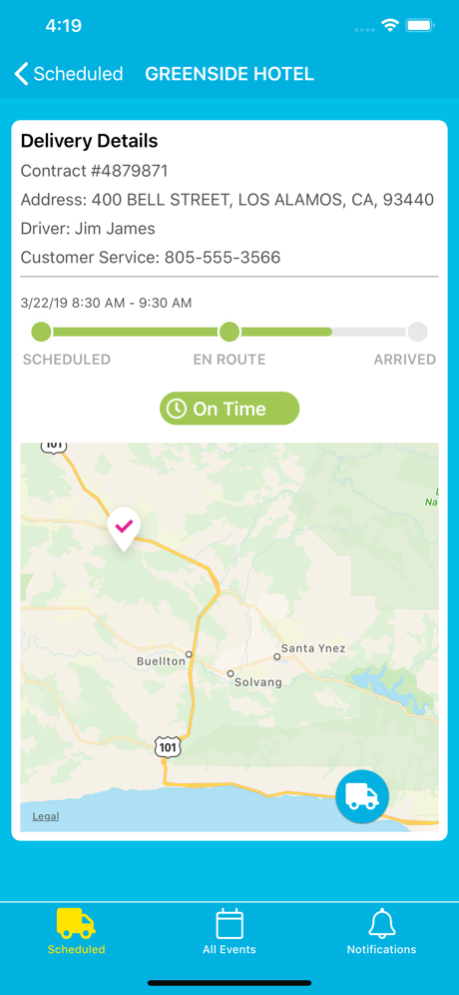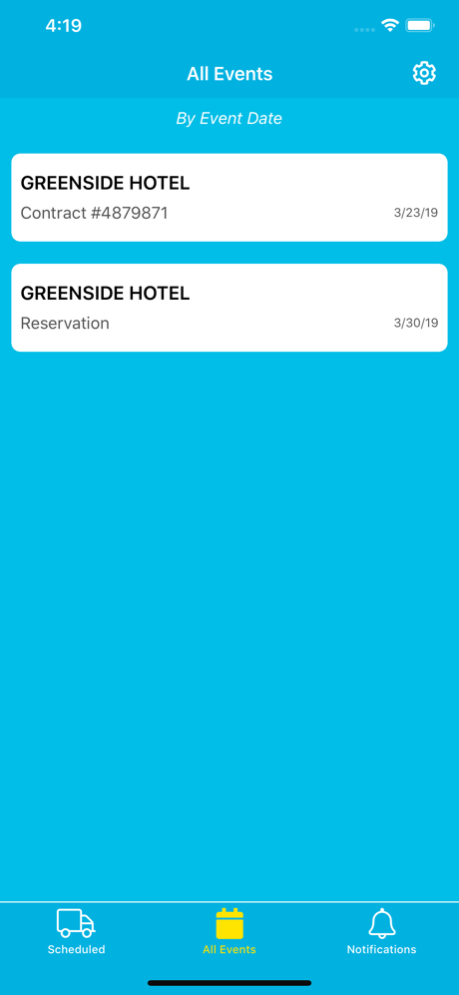Bright Event Rentals 1.3.8
Free Version
Publisher Description
Thank you for choosing Bright. The “I Spy Bright” app connects you with your order deliveries and pick-ups like never before.
REAL-TIME TRACKING
See when your order will arrive. A map view lets you track your truck’s progress in real time.
NOTIFICATIONS
Choose any combination of the following to receive notifications - email, text message or push notification.
• The night before your delivery you will receive a notification with an estimated time of arrival
• On the day of your delivery be notified when your order is the next stop
• Receive a notification with the exact time the truck will arrive.
ACCESS BRIGHT ON!
Connect to Bright’s website and view your orders, place new orders, edit existing orders and make payments.
Jul 10, 2023
Version 1.3.8
In 1.3.8:
* Minor text and color presentation fixes
In 1.3.7:
* Misc bug fixes including header visibility on the My Account tab on later versions of iOS
In 1.3.6:
* Fix an issue in for administrators relating to "Tap to Call Customer Service"
In 1.3.5:
* Miscellaneous displays are now even more fixed.
In 1.3.4:
* Miscellaneous display fixes
In v1.3.3:
* New refresh button (in addition to Pull to Refresh) to update job status
* Fixed an issue where the Bright facility shown in the Account view was not the nearest
* Fixed an issue where the Search keyboard could obscure the bottom of the Search Results list
In v1.3.2:
* Changed the sort order of Completed Events to show most recently completed events first
* Fixed an issue where pinning events from search results did not always display properly without refreshing the search
In v1.3.1:
* Fixed an issue where certain events without certain location details would not display
* Miscellaneous event detail display fixes
In v1.3:
• Completed events can now be rated and feedback given.
• Miscellaneous layout and presentation fixes
In v1.2.1:
• Added support for expanded admin search results
In v1.2.0:
• Event Search - Quickly locate events by ID or location name
• Guest Notifications - Ensure your team is kept up to date through email or SMS notifications
• New Admin Tools - Allows Bright representatives to serve clients even more effectively
About Bright Event Rentals
Bright Event Rentals is a free app for iOS published in the Office Suites & Tools list of apps, part of Business.
The company that develops Bright Event Rentals is Bright Event Rentals, LLC. The latest version released by its developer is 1.3.8.
To install Bright Event Rentals on your iOS device, just click the green Continue To App button above to start the installation process. The app is listed on our website since 2023-07-10 and was downloaded 1 times. We have already checked if the download link is safe, however for your own protection we recommend that you scan the downloaded app with your antivirus. Your antivirus may detect the Bright Event Rentals as malware if the download link is broken.
How to install Bright Event Rentals on your iOS device:
- Click on the Continue To App button on our website. This will redirect you to the App Store.
- Once the Bright Event Rentals is shown in the iTunes listing of your iOS device, you can start its download and installation. Tap on the GET button to the right of the app to start downloading it.
- If you are not logged-in the iOS appstore app, you'll be prompted for your your Apple ID and/or password.
- After Bright Event Rentals is downloaded, you'll see an INSTALL button to the right. Tap on it to start the actual installation of the iOS app.
- Once installation is finished you can tap on the OPEN button to start it. Its icon will also be added to your device home screen.